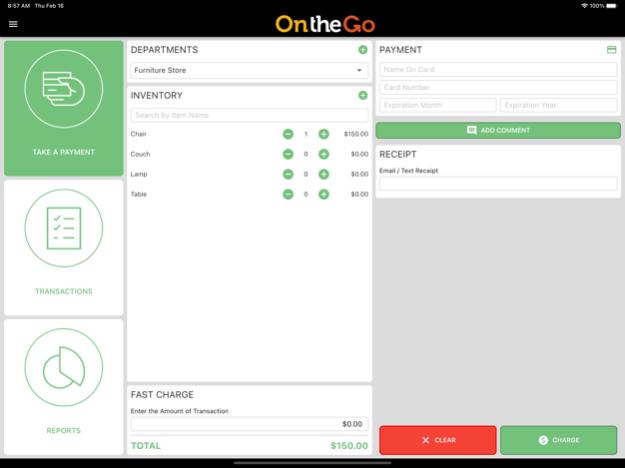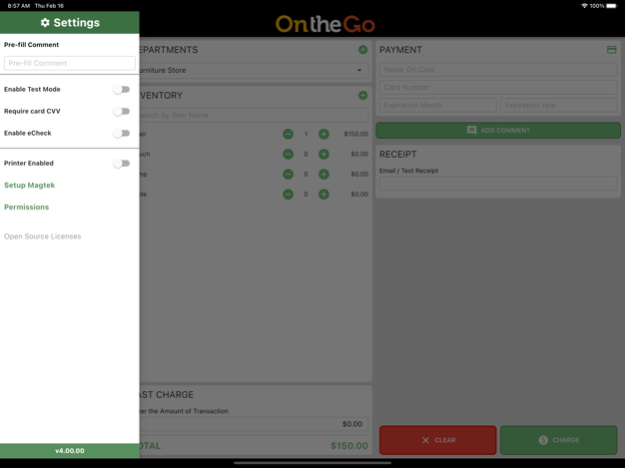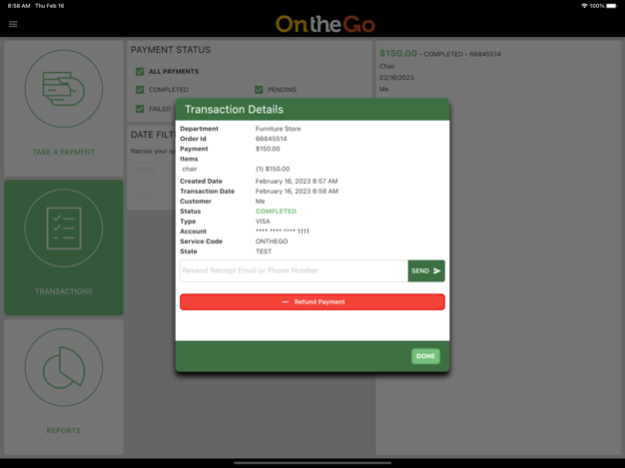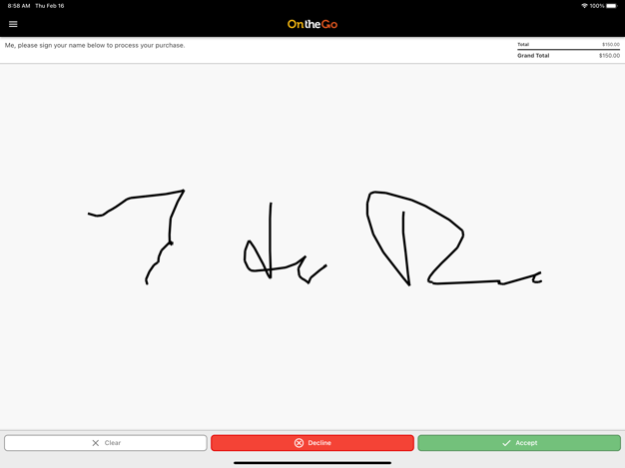OnTheGo Pay 4.00.01
Continue to app
Free Version
Publisher Description
GOVERNMENT ON THE GO
Take credit card payments securely anywhere, anytime with OnTheGo Pay. Created for government, OnTheGo Pay is your PCI-compliant solution for taking payments in the field, at conferences and events, or whenever you need to collect funds outside the office.
• Accept Visa, MasterCard, Discover, American Express
• Use comment field to indicate account or item number.
• Convenient pre-fillable comment field.
• Optional receipts are sent via email.
• Accept digital signatures.
• Free—no fiscal impact to your agency/county/city.
• No merchant fees or monthly minimums.
GET GO-ING
1. Download OnTheGo Pay app.
2. Complete the agreement at https://appengine.egov.com/apps/crp/onthegopay/getstarted
STORE AND GO
• Optional card reader encrypts card data at swipe.
• Works even when outside cell or WiFi range.
• Encrypted, stored transactions are processed when back within range.
GO FURTHER WITH REPORTS
• Look up transactions by name, last 4, date or comment.
• Exportable to different formats (i.e. Excel, csv, PDF, etc.).
• Issue partial and full refunds.
2012 Center of Digital Government Best of Web Award Winner
Jul 24, 2023
Version v4.00.01
Updated UI and configuration options.
About OnTheGo Pay
OnTheGo Pay is a free app for iOS published in the Accounting & Finance list of apps, part of Business.
The company that develops OnTheGo Pay is NICUSA. The latest version released by its developer is 4.00.01.
To install OnTheGo Pay on your iOS device, just click the green Continue To App button above to start the installation process. The app is listed on our website since 2023-07-24 and was downloaded 1 times. We have already checked if the download link is safe, however for your own protection we recommend that you scan the downloaded app with your antivirus. Your antivirus may detect the OnTheGo Pay as malware if the download link is broken.
How to install OnTheGo Pay on your iOS device:
- Click on the Continue To App button on our website. This will redirect you to the App Store.
- Once the OnTheGo Pay is shown in the iTunes listing of your iOS device, you can start its download and installation. Tap on the GET button to the right of the app to start downloading it.
- If you are not logged-in the iOS appstore app, you'll be prompted for your your Apple ID and/or password.
- After OnTheGo Pay is downloaded, you'll see an INSTALL button to the right. Tap on it to start the actual installation of the iOS app.
- Once installation is finished you can tap on the OPEN button to start it. Its icon will also be added to your device home screen.